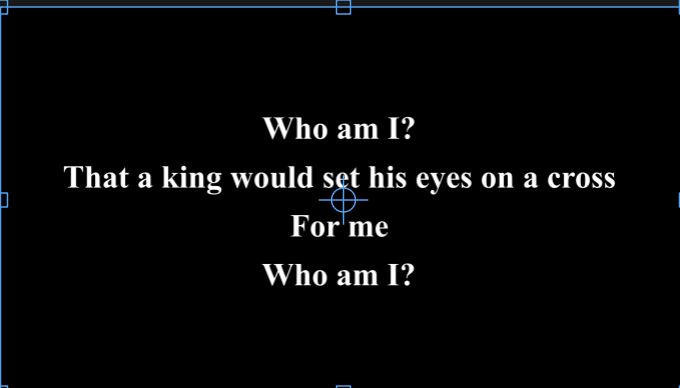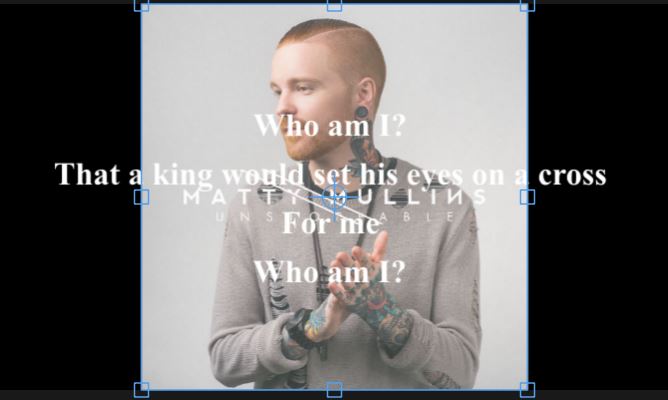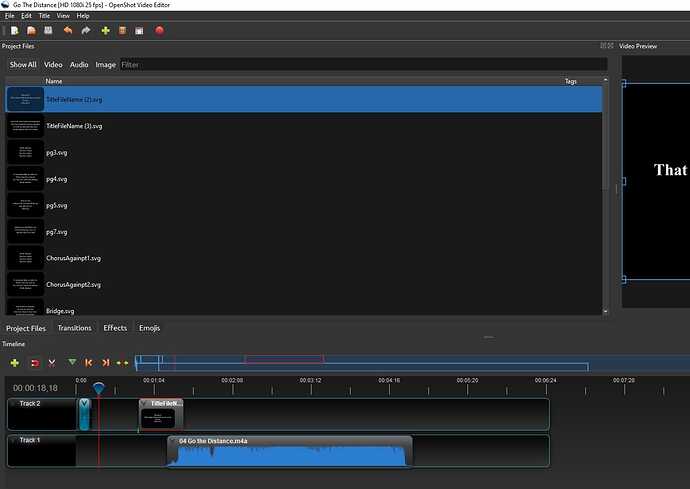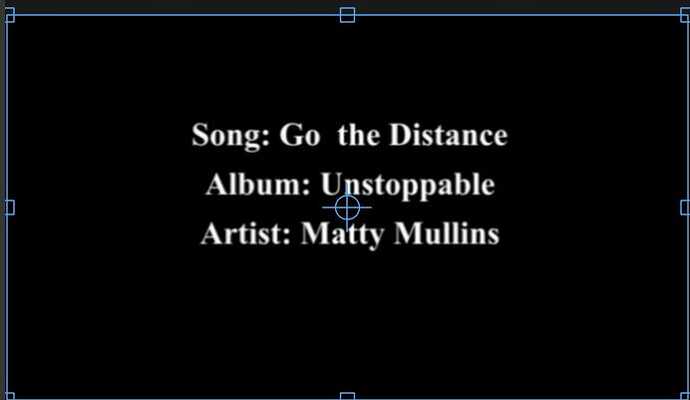Hello, I am trying to make a lyric video and am using OpenShot. I have an mp4 audio clip of the song and it has a thumbnail of the cd album showing at the beginning of the song a bit before the words kick in/as the words kick in. I am trying to get that covered up but everything I’ve tried so far doesn’t work. Pictures attached.
I want to cover up the pic of the person altogether that is on the audio clip but if I shorten the audio clip it cuts out part of the song which I don’t want. I just want the picture from that audio clip to be covered up and not be shown.
From everything I’ve read you have to place the image tracks above the audio one to cover it up, well I tried placing the 2 pics w/txt i do want above the audio track (pic shown below of this as well) and it still doesn’t work well. Once i play it for a split second you can still see the guy when it goes from 1 pic to the other and I just want it to seamlessly go from black slide 1 to black slide 2, w/out seeing the person.
Pictures below to help better explain. I did post in reddit in the openshot forum and haven’t had any luck so I figured I’d ask here and see if anyone knew.
Thank you in advance!