Discourse offers a lot of flexibility on what emails you get which unfortunately has the side effect of making it hard to intuit how to set it up. This will be the reference guide going forward on the various ways you can have email working for you with Discourse.
I want everything in my emaill as soon as it’s posted
Great! This is the easiest option. Click your face in the upper right, open Preferences (the little gear) and scroll down until you find “Mailing List Mode.” Check the box and choose what you’d like from the dropdown.
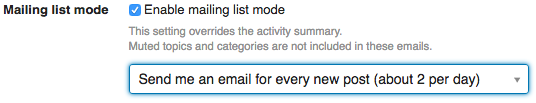
I want to pick and choose what categories I get mail from
Great! This requires a bit more work on your part, but gives you more control over what emails you get. Combined with the daily summary email you can still be aware of everything active, or this might be a good option if you want to pop open the site daily in addition to getting notified of things you’re interested in.
Start by clicking your face in the upper right, go to Preferences (the gear icon) and scroll down to the bottom where “Categories” is. From here you can pick and choose categories to watch, track or watch first post. By default you should be watching the first post in the Church IT Network category, which is available only to admins and is used for site/organization wide announcements.
You can see the full list of categories and choose based on your interest.
Watch - Get emails for every post in every thread
Watch first post - Get emails for the first post in every thread (you can watch individual threads from here)
Track - Make sure these are prioritized in the digest
There are plenty of other preferences so feel free to check them out and PM me if you have any questions!